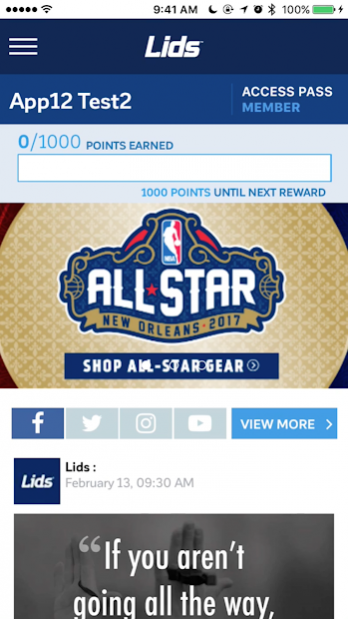LIDS Access Pass 3.1.19
Free Version
Publisher Description
The Lids app makes it easy for you to shop the ultimate destination for the latest styles in hats, fan gear, and officially licensed sports apparel. Find exclusive styles available only at Lids.
We’ve got you covered with your favorite leagues, including MLB, NBA, NFL, NHL, and NCAA. And your favorite brands, including New Era, Nike, ’47, adidas, and Mitchell & Ness.
In the app, you can join our new Access Pass loyalty program and earn points each time you shop. Plus, you’ll get access to exclusive offers!
Download the app now and you can sign up for the red carpet treatment with Lids Access Pass.
App Features:
View Points and Awards
See points earned toward your next reward
Apply your rewards to your next purchase
Order Tracking
Track your order status and your order history
Shop
Shop your favorite team hats and sports apparel anytime
Shop exclusive styles and the latest brands
Use the store locator to find the location nearest you
Social
Stay current on the latest styles
Join the conversation on Facebook, Twitter, Instagram, and YouTube
About LIDS Access Pass
LIDS Access Pass is a free app for Android published in the Health & Nutrition list of apps, part of Home & Hobby.
The company that develops LIDS Access Pass is Hatworld Inc. The latest version released by its developer is 3.1.19.
To install LIDS Access Pass on your Android device, just click the green Continue To App button above to start the installation process. The app is listed on our website since 2018-02-09 and was downloaded 11 times. We have already checked if the download link is safe, however for your own protection we recommend that you scan the downloaded app with your antivirus. Your antivirus may detect the LIDS Access Pass as malware as malware if the download link to com.lids.retail.android is broken.
How to install LIDS Access Pass on your Android device:
- Click on the Continue To App button on our website. This will redirect you to Google Play.
- Once the LIDS Access Pass is shown in the Google Play listing of your Android device, you can start its download and installation. Tap on the Install button located below the search bar and to the right of the app icon.
- A pop-up window with the permissions required by LIDS Access Pass will be shown. Click on Accept to continue the process.
- LIDS Access Pass will be downloaded onto your device, displaying a progress. Once the download completes, the installation will start and you'll get a notification after the installation is finished.